Model Execution
Dojo offers both a command-line interface library and web interface solution for black box domain model execution.
Quick Execution through Browser
To start a run, navigate to the summary page for the model and select the Create Model Run button. A form pre-populated with the default parameters will pop up. After you have made the desired modifications to the parameters, the model run can be submitted with the button on the bottom left.
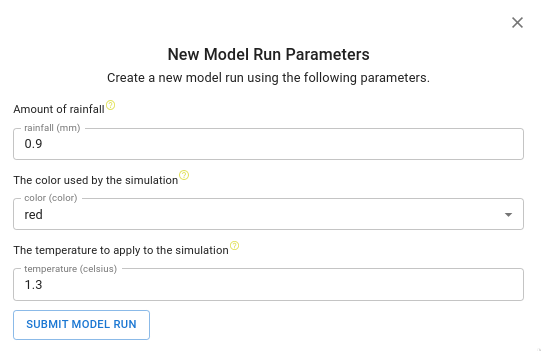
CLI Components
This library enables users to execute domain models locally.
The library has 7 key methods:
- List the latest versions of all available models.
- Print parameter metadata for a selected model.
- Print a summary of the output and accessory files of a selected model.
- Print a desription of a selected model.
- Get the results of a detached model run that has finished.
- Run a model.
- List all versions of a model.
Installation
Ensure you have a working installation of Docker.
Once Docker is installed on Linux or Mac you can add the current user to the Docker group with:
sudo groupadd docker
sudo gpasswd -a $USER docker
then log out/back in so changes can take effect. This should be done after installing Docker.
Dojo-cli can be installed via pip:
pip install dojo-cli
Demo script
A text file demonstrating the commands for dojo-cli installation and use is located at /docs/demo_script.txt.
Running models attached vs. detached
By default the runmodel command runs the model attached, which means dojo waits for processing to finish before returning control to the command line. For models that take a long time to process, the --attached=False parameter can be used with runmodel to run the model in background, and results used to check for model run completion.
Setup
The CLI requires a configuration file with DOJO API credentials. This filename can be passed with each CLI command via the --config option, or the default file .config will be used.
See example.config for guidance:
{
"DOJO_URL": "https://dojo-test.com",
"DOJO_USER": "",
"DOJO_PWD": ""
}
If running the library locally from source, the following libraries are required to be installed:
Click>=7.0,<8
docker>=5.0.3
Jinja2>=2.11.3
CLI help
The following commands will provide details of each available dojo command:
dojo --help
dojo describe --help
dojo listmodels --help
dojo outputs --help
dojo parameters --help
dojo results --help
dojo runmodel --help
dojo versions --help
Available commands
- describe: Print a description of the model.
- listmodels: List available models.
- outputs: Print descriptions of the output and accessory files produced by a model.
- parameters: Print the parameters required to run a model.
- results: Get the results of a model finished running detached.
- runmodel: Run a model.
- versions: List all versions of a model.
describe
Print a description of the model.
Parameters
--model: name of the model--config: name of configuation file; defaults to .config--version: version of the model if--modelis not passedExample
dojo describe --model="Population Model"
NAME
----
Population Model
MODEL FAMILY
------------
Kimetrica
DESCRIPTION
-----------
The population model serves as an ancillary tool to distribute, disaggregate yearly population projections onto a geospatial representation. Occasionally, the output of this model is required as an independent variable for downstream models.y
...
listmodels
Description
List available models.
Parameters
--config: name of configuation file; defaults to .config
Example
$ dojo listmodels
(1) APSIM
(2) APSIM-Cropping
(3) APSIM-Rangelands
(4) Accessibility Model
(5) AgMIP Seasonal Crop Emulator
(6) CHIRPS - Climate Hazards Center Infrared Precipitation with Stations
(7) CHIRPS-GEFS
(8) CHIRPS-GEFS Monthly
(9) CHIRPS-Monthly
...
outputs
Description
Prints a summary of the output and accessory files produced by a model.
Parameters
--model: name of the model--config: name of configuation file; defaults to .config--version: version of the model if--modelis not passed
Example
dojo outputs --model=Topoflow
Getting output file information for Topoflow ...
Topoflow writes 4 output file(s):
(1) Test1_2D-d-flood.nc: Land Surface Water Depth in netcdf format with the following labeled data:
Y: Y
X: longitude
datetime: Datetime
d_flood: Land Surface Water Depth
(2) Test1_2D-Q.nc: Volumetric Discharge in netcdf format with the following labeled data:
Y: Y
X: longitude
datetime: Datetime
Q: Volumetric Discharge [m^3/s]
(3) Test1_2D-d.nc: Max Channel Flow Depth in netcdf format with the following labeled data:
Y: Y
X: longitude
datetime: Datetime
d: Max Channel Flow Depth
(4) Test1_2D-u.nc: Mean Channel Flow Velocity in netcdf format with the following labeled data:
Y: Y
X: longitude
datetime: Datetime
u: Mean Channel Flow Velocity
"Topoflow" version 2ddd2cbe-364b-4520-a28e-a5691227db39 writes 8 accessory file(s):
(1) Test1_0D-Q.png
(2) Test1_0D-d-flood.png
(3) Test1_0D-d.png
(4) Test1_0D-u.png
(5) Test1_2D-Q.mp4
(6) Test1_2D-d-flood.mp4
(7) Test1_2D-d.mp4
(8) Test1_2D-u.mp4
parameters
Description
Prints a description of model parameters and writes an example to file.
Parameters
--model: name of the model--config: name of configuation file; defaults to .config--version: version of the model if--modelis not passedExample
dojo parameters --model=CHIRPS-Monthly
Getting parameters for CHIRPS-Monthly ...
Model run parameters for CHIRPS-Monthly:
Parameter 1 : month
Description : 2-digit month
Type : int
Unit : month
Unit Description: month
Parameter 2 : year
Description : 4-digit year
Type : int
Unit : years
Unit Description: years
Parameter 3 : bounding box
Description : geographical bounding box of x,y min/max values. format: [ [xmin, ymin], [xmax, ymax] ] example: [[33.512234, 2.719907], [49.98171,16.501768]]
Type : float
Unit : longitude, latitude values
Unit Description: longitude, latitude values
Example parameters:
month: 01
year: 2021
bounding_box: '[[33.512234, 2.719907], [49.98171,16.501768]]'
Template CHIRPS-Monthly parameters file written to params_template.json.
Additionally, parameters will write params_template.json with example model parameters:
{
"month": 1,
"year": 2021,
"bounding_box": "[[33.512234, 2.719907], [49.98171,16.501768]]"
}
results
Description
This command is used for models that have been run detached e.g. dojo runmodel -model="mymodel" --attached=False. Normally, models that take a long time to run are executed detached.
The results command will check whether the model run has completed, and if so, copy the output and logs to the local output folder.
Parameters
--id: id of the docker container--name: name of the docker container--config: name of configuation file; defaults to .config
One of either --id or --name is required. When you run a model, the name of the model Docker container will be displayed e.g.
Running Stochastic Gridded Conflict Model version 33cf1a60-2544-420f-ae08-b453a9751cfc in Docker container dojo-stochasticgriddedconflictmodel20211227133418
The model run Docker container id and name will also be listed in the file run-info.txt in the local output folder (see the runmodel section below for information regarding the output directory structure).
The model run Docker container id and name can also be found by the command docker ps -a. Docker containers created by dojo --runmodel will have the dojo- prefix, followed by the model name and a datetime stamp.
Examples
dojo results --name=dojo-mymodel20211225133418
If the model is still running in the container, the above command will produce the following output:
Results for mymodel20211225133418 are not yet ready.
when the model is finished, the output will be:
Run completed.
Model output, run-parameters, and log files are located in "/mydojodata/runs/Stochastic Gridded Conflict Model/33cf1a60-2544-420f-ae08-b453a9751cfc/20211227140758".
runmodel
Description
Runs the selected model used the specified model parameters.
Parameters
--model: name of the model--config: name of configuation file; defaults to .config--params: model parameters in JSON format--paramsfile: name of file of model parameters in JSON format; defaults to params_template.json.--outputdir: folder specified for model output files; defaults to /runs/{model}/{version}/{datetime} e.g. /dojo-cli/runs/CHIRTSmax-Monthly/17bf37e3-3785-43be-a2a3-fec6add03376/20210403110420--version: version of the model if--modelis not passed--attached: True or False, defaults to True.- If
attached=Trueor is not passed, the cli will wait for the model to run in the container and then remove the container. - If
attached=Falsethe model will run in the container in background. The user will use dojo –results to monitor when the model run is finished.
- If
To run a model, the parameter values should either be assigned via the --params option , or a json file specified via the --paramsfile option. If neither parameter option is set, the –paramsfile filename params_template.json will be used.
After processing runmodel will print the local directory where the model output and accessory (e.g. .mp4, .webm, .jpg) files are available. The local directory tree structure will consist of the model name, the model version, and a datetime stamp of the model run (unless specified by the --outputdir option) e.g.:
/runs
| - Stochastic Gridded Conflict Model
|-17bf37e3-3785-43be-a2a3-fec6add03376
|- 20211209160543
|- output
|- conflict_IDs.rti
|- ...
|- acessorries
|- conflict_IDs_2D.mp4
- ...
|- accessories-captions.json
|- logs.txt
|- run-info.txt (only when running --attached=False)
|- run-parameters.json
In addition to the model’s output and accessory files, runmodel will write three other files:
- accessories-captions.json : descriptions of the files in accessories
- logs.txt : the log output produced by this run
- run-info.txt : model run information used by dojo. Includes docker container name and id.
- run-parameters.json : the model parameters used for this run
Examples
(1) Run the CHIRPS-Monthly model using the default configuration settings in .config and model parameters in params_template.json:
dojo runmodel --model="CHIRPS-Monthly"
(2) Run the CHIRPS-Monthly model using the default configuration settings in .config and model parameters in chirps-monthly.json:
dojo runmodel --model="CHIRPS-Monthly" --paramsfile=chirps-monthly.json
(3) Run the CHIRPS-Monthly model using the default configuration settings in .config and specified model parameters:
dojo runmodel --model="CHIRPS-Monthly" --params='{"month": "09", "year": "2016", "bounding_box": "[[33.512234, 2.719907], [49.98171,16.501768]]"}'
(4) Run a specific version of CHIRPS-Monthly:
dojo runmodel --version="a14ccbdf-c8d5-4816-af52-8b2ef3da9d22"
(5) Run a specific version of CHIRPS-Monthly detached:
dojo runmodel --version="a14ccbdf-c8d5-4816-af52-8b2ef3da9d22" --attached=False
Models missing Docker images
In some instances a user may attempt to run a model version that does not have a docker image associated with it. If this occurs dojo-cli will list available model versions (most recent first). The user can then choose to run one of versions listed.
$ dojo runmodel --version="9d077a11-9db3-441c-a2ae-0ecacd1381f0"
APSIM-Cropping version 9d077a11-9db3-441c-a2ae-0ecacd1381f0 does not have a Docker image associated with it and therefore cannot be run.
The following versions of APSIM-Cropping are available to run:
created date: 2021-12-14 16:14:44 version: ce2fc539-c734-4077-8b9c-2f82cd032049
created date: 2021-12-08 19:41:17 version: c635fe68-9526-4719-8a15-9f6577bd9067
created date: 2021-12-08 19:38:14 version: 53934f4c-04d8-4e02-920e-888208d68782
created date: 2021-12-08 19:32:37 version: 90a77965-15b8-48f9-bf1e-6b25b29c44de
created date: 2021-12-08 19:18:19 version: 229132d2-ad92-49d6-8639-7b240a05508b
created date: 2021-12-07 20:28:52 version: 40efd965-0c5d-4ab0-8e88-c416a41c04df
created date: 2021-12-01 15:45:33 version: 73560c5a-58a7-46a7-be0e-047c267d315e
created date: 2021-11-28 16:23:12 version: a24b4539-15f3-4ee2-b802-4c7e092d19f2
created date: 2021-11-28 16:20:40 version: 1b71a950-7580-49e5-a0f1-ecf9511fb1a7
created date: 2021-11-28 16:20:11 version: 0e66a9c2-dbe3-4add-ab81-2e7502a7ad45
created date: 2021-11-17 19:38:20 version: b99c87bd-cd0f-41d9-9bf7-2c93004c5e6b
created date: 2021-11-17 19:33:39 version: 252b4f0a-ba15-4825-a155-1a3ca348da3b
created date: 2021-11-17 17:30:58 version: e57e85cf-3a44-4a55-b63c-efb19af2527f
created date: 2021-11-17 16:27:58 version: 32a238b9-5f16-4f6b-a085-b3e471be3dce
created date: 2021-11-17 16:07:42 version: 915251a7-96eb-49ee-ac36-1a7db1e684bd
created date: 2021-11-17 16:06:19 version: bb2793f1-526a-4796-b1b2-1006610e1d9e
created date: 2021-11-17 16:05:13 version: 2ea95b10-f1dc-48b2-a675-82ca27fc03e6
created date: 2021-11-17 16:00:43 version: 849d824c-a662-4da3-a131-d41c73afc42a
created date: 2021-11-16 07:10:14 version: 2ff8502b-831e-4684-96cc-80f08da45f28
versions
Description
List all versions of a model.
Parameters
--model: name of the model--config: name of configuation file; defaults to .config
Example
dojo versions --model=CHIRPS-Monthly
Getting versions of "CHIRPS-Monthly" ...
Available versions of "CHIRPS-Monthly":
Current Version
"17bf37e3-3785-43be-a2a3-fec6add03376"
Previous Versions
"a14ccbdf-c8d5-4816-af52-8b2ef3da9d22"
Later Versions